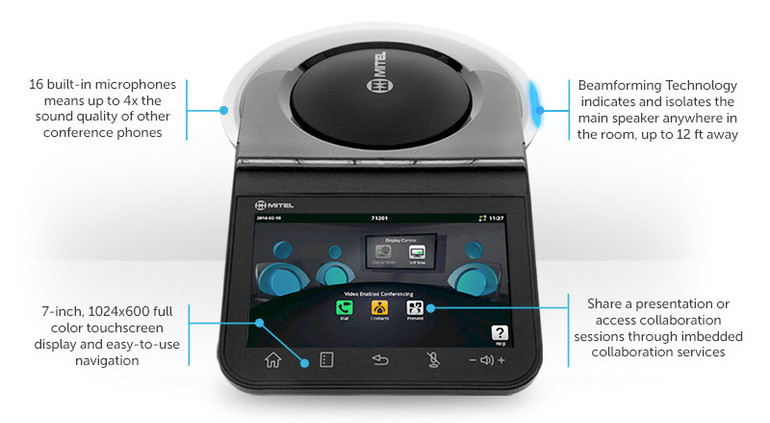A hub for everything communications and collaboration.
Conference phones come in all shapes and sizes. From portable speakerphones that fit in your laptop bag, to in-room conference phones resembling mini spaceships. The Mitel MiVoice conference phone is less about form, and more about function.
Audio, collaboration and usability are all expertly addressed by the Mitel MiVoice conference phone. Call quality is outstanding, driven by 16 beamforming microphones and a wideband speaker. The seven-inch touchscreen on the phone’s interface provides quick access to built-in and cloud-based applications, leveraging ease of use with the ability to present information more efficiently and effectively.
A quick and easy guide to the phone’s features:
- 16 microphones in a 360-degree array
- 12-foot pickup radius with beamforming technology
- 7-inch color touchscreen
- Easy access to applications
- Supports a web browser cloud-based content services
- Includes embedded applications such as WebEx
- An HDMI connector for a projector or HD display
- Can support two tabletop or lapel microphones

Better conference calls
Beamforming technology enables the microphones to pinpoint the speaker and focus in that direction. The result is less distraction from outside noises and better resolution from the speaker’s voice.
The array of 16 microphones is unique, whereas most multi-element conference phones typically offer between four and eight microphones. The microphones form a high-resolution, 360-degree, 12-foot pickup radius around the phone.
The phone supports a number of wideband and narrowband audio standards, including the G.711A-law, G.711u-law, G.729a, G.722 and G.722.1 codecs. Participants’ voices are reproduced in lifelike clarity from the phone’s centralized speaker. Adaptive jitter buffer, packet loss concealment and acoustic echo cancellation resolve data and hardware errors that would otherwise corrupt call quality.

Collaboration and ease of use
Upload presentation content to a cloud-based service such as Gmail or Exchange. Access the content from the Mitel MiVoice conference phone’s touchscreen display. Either choose an embedded application or open a web browser. With a projector or HD display connected to the phone’s HDMI port, you can now run in-room presentations without a laptop or other device required. The phone does it all! Nifty, right?
The phone’s touchscreen display is very intuitive. On-screen icons make it easy to open applications, access files and run presentations directly from the display. No more fiddling with cables running to and from your laptop. A simple HDMI cable is all you need.
Very few conference phones offer a built-in touchscreen display. Of those phones that do offer this feature, they likely do not support a web browser or cloud-based content sharing services. The Mitel MiVoice conference phone does support these services and applications.
A touchscreen display also makes call management and device management much easier. Rather than a clumsy keypad and pixelated display, the full color screen on this conference phone makes operation as simple as using a smartphone or tablet.
Watch the phone in action:
Setting up the phone
To achieve the best results from your Mitel MiVoice conference phone, place it in the middle of your meeting room. Preferable placement is in the center of your meeting room’s table, with the touchscreen facing and within reach of participants. The phone is perfect for meeting rooms with a maximum size of 35 feet by 35 feet.
The switch port behind the phone supports gigabit Ethernet and PoE. Connecting the phone to your network and powering it can be achieved through a single Ethernet cable.

Expanding the phone
An HDMI port, two USB ports, a 3.5mm jack and a microSD card reader are neatly fit into the phone’s compact body. As mentioned earlier, the HDMI port is made for projectors or displays, turning the phone into a central collaboration hub for your meeting room.
The USB ports are designed for peripherals such as a keyboard and mouse. Plug a wired keyboard and mouse into the phone, or plug in dongles to support a wireless keyboard and mouse. Open Gmail or Exchange, for example, and send an email invite to a future meeting or update a shared calendar.
The phone also supports up to two additional microphones, including certain Revolabs HD tabletop and lapel solutions. A total of 16 microphones are already built into the phone, resulting in phenomenal audio quality. However, let’s say you really want to focus on one person, or the table is very lengthy, then additional microphones may be required. A lapel microphone can be worn on a speaker’s shirt, which is great when remote participants want to be a part of your in-room presentations.
Use the microSD reader on the phone as a complimentary means of sharing files and data, when an embedded or cloud-based service is not the right solution.